
writing well for the web
writing well for the web
Writing well isn’t easy – and writing well for the web is an even harder challenge. With so much choice (and so many distracting cat videos!) online, it’s hard to get and retain people’s attention. We share some key considerations and tips to help you achieve success with your online writing…
1. write for brief attention spans
People browse online in a wide range of environments and situations, including busy offices, whilst commuting, when waiting for children to come out from school, and at the end of the day in bed. With a range of distractions always vying for users’ attention, your writing needs to be short, snappy and focused so that it captivates users quickly.
2. understand users’ motives
There’s no ‘typical’ user but it is possible to identify the key motives that most people will have when they find your pages. Whether they’re seeking information, want to purchase something, or are simply filling time, they’re looking to your site to resolve a problem or need. The key point here is that your writing needs to focus on these user motives – it seems like an obvious point but it’s surprising how often users are forgotten, with poor writing focusing on the author’s needs and motives instead.
3. remember you’re being judged
Users will constantly be assessing your content – is it relevant, interesting, useful, easy to access etc? There’s a lot of competition online so users won’t stay on your website if they think they can find better content elsewhere. Every piece of information on your site needs to stand up to scrutiny and encourage users to keep reading.
4. construct text effectively
It’s important to structure your writing and webpages to make them easy and enjoyable to skim and read:
- Start with a short overview so users can identify that they’re in the right place
- Include headings to break up text and highlight important points
- Use bullet point lists to convey key information in snappy, digestible chunks
- Use bold or italics for keywords or phrases that you want to stand out
- Increase the level of detail as you go down the page so that your user is eased in and can find the simplest information straightaway
5. enhance words with imagery
Use relevant images to give users something to anchor onto as they scan your page. People are very visually-oriented online and typically digest and assess the content of an image well before they have read any of the words on a page. Including pictures also enhances users’ abilities to retain and remember written content.
6. include links
Provide links to other relevant content on your site within the main body of the text, so that users have further options to explore. If you’re providing technical information or complex concepts, offering downloadable PDFs or similar may be useful so that users can download your content and digest it in a more thoughtful manner later. It’s also advisable to provide links to other content that may be of interest at the end of your article, so that you don’t leave users at a ‘dead-end’.
in conclusion
The key to excellent writing for the web is making your text relevant for users, keeping it as short and snappy as possible, making it easy to skim with bullet points and headings, including links to other relevant information, and including attractive and engaging imagery. It can take a while to develop online writing skills, but follow these tips and remember that practice makes perfect, and you can’t go far wrong!
For on-demand help with content marketing, please get in touch.

![metadata: the basics [infographic]](https://www.pedalo.co.uk/wp-content/uploads/2018/04/StockSnap_HMB5LLLLIN.jpg)
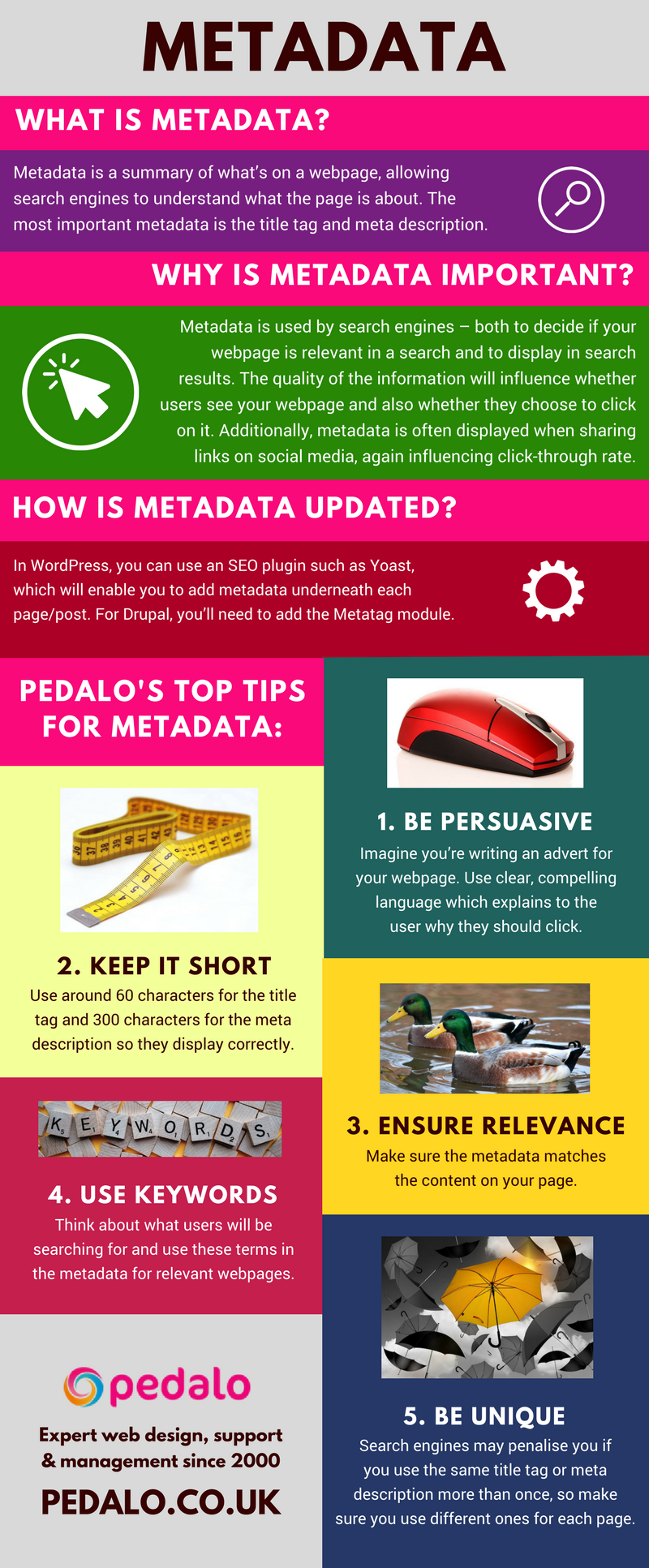

Recent Comments